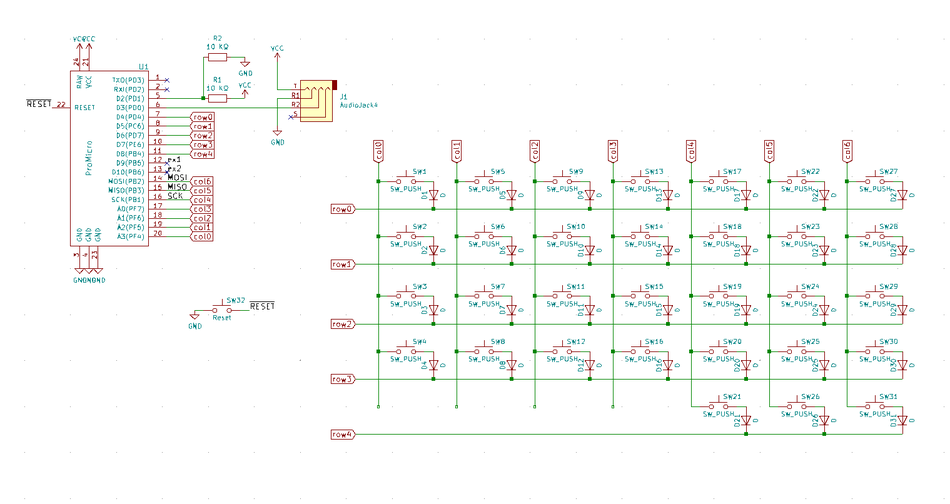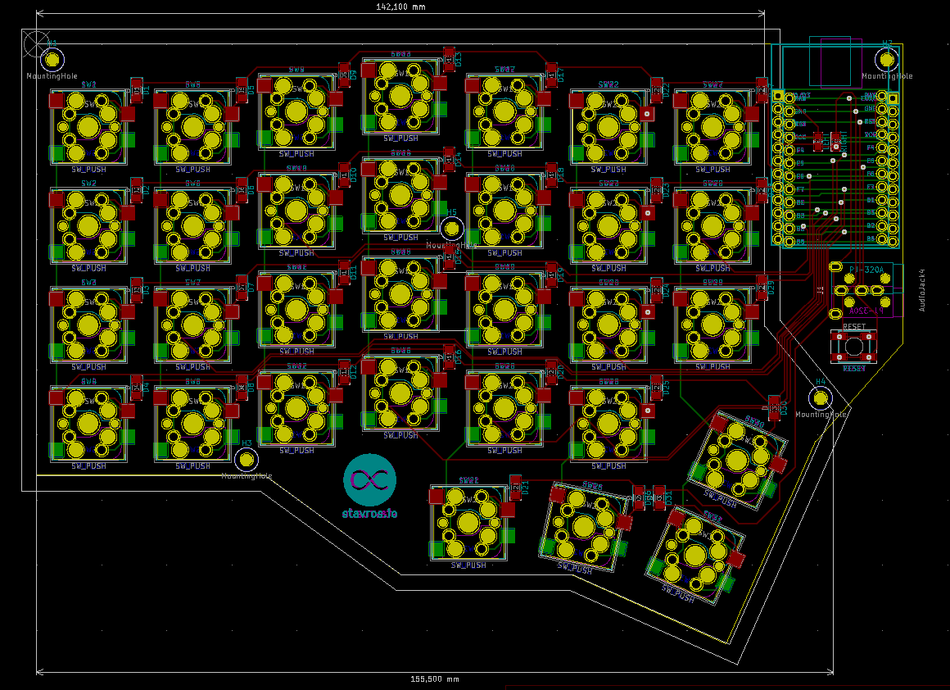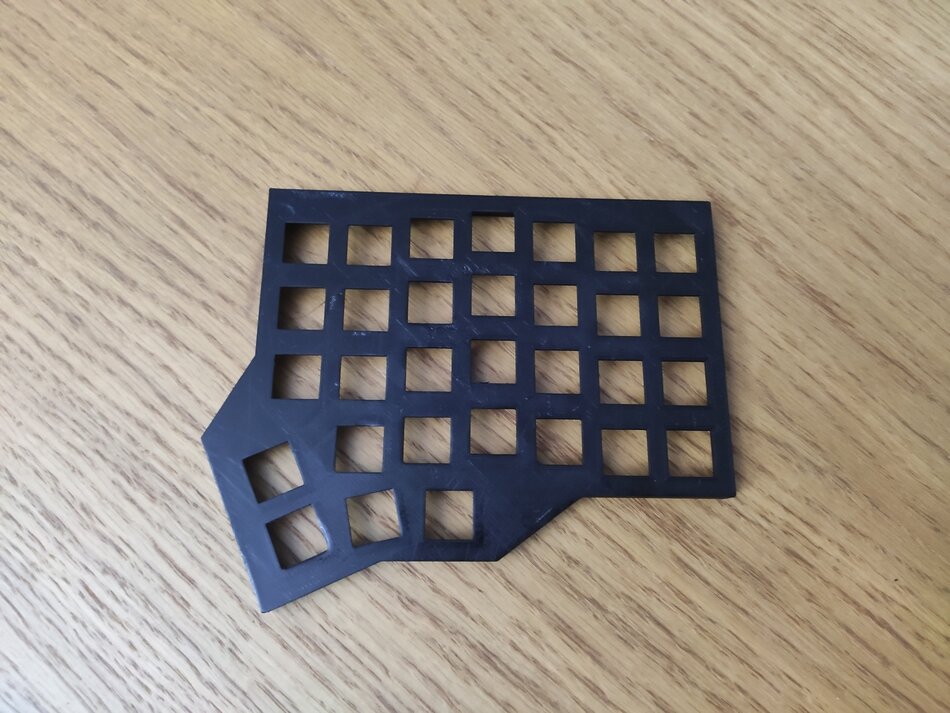A few days ago, in 2019, I bought a used Centromere V2 from a friend. It’s a wireless split ortho keyboard (aw, I was hoping that if I dropped “ortho” in the sentence casually like that, you wouldn’t realize I didn’t know what it actually stands for, but you called me out on it). I didn’t know whether I was going to be able to get used to such a weird shape, but in the end I did, and vowed to write a post about it, but in the end I didn’t.
However, I liked that custom keyboard so much that I decided to make my own, for reasons that I will explain soon. I had a conversation with my friend Josh (of Keyyyyyyyys! fame), where I asked him what I should name my new keyboard:
- Josh, Josh! What should I name my new keyboard?
- Hmm... George?
- ...fine.
This is the story both of my impressions of switching to a custom keyboard, and my eventual saga of making George.
Switching to the Centromere
Epilogue
Tweet or toot at me, or email me directly.
Notes
- Write this post on the new keyboard.
- Background: I do 110 WPM on my regular (laptop) keyboard.
- I decided to switch over the Christmas break.
Day 1
- Couldn’t get anything done, had to configure the keyboard.
- QMK had some gotchas where the docs were unclear and where I couldn’t get what I wanted done.
- Other configs and reddit were helpful.
- Trying to type is a mess, linear keys mean I don’t know where anything is, as I touch-type the “wrong” way.
Day 2
- 5 WPM.
- Lots of mistakes.
- Still don’t know where anything is, but keyboard config almost done.
- I find myself switching to the laptop keyboard when I need to type something or program.
- The macro feature is very handy, I have two macros to type “sorry, ignore that” and “I’m very slow still”.
Day 3
- 36 WPM.
- Still lots of mistakes, especially on the x/c/d keys.
- I revert to the old (“wrong”) style when I’m on a conventional keyboard.
- I’m liking the new one a lot, as I don’t have to move my fingers off the home row for power keys/f keys/arrow keys/everything else.
- Multiple leftover keys mean I can have various layers but that still work as buttons (the del key being one example, though possibly a dangerous one).
Day 4
- Typing is reasonably fast but I get confused with space/backspace/enter and keyboard shortcuts are hopeless.
- I still want to switch to the laptop keyboard sometimes, but I resist and the urge quickly goes away, as I’m not terrible on the Centromere.
Day 5
- I can write pretty comfortably, if still slow. Actually, typing this sentence now, it’s a lie because it took forever.
- 40 WPM, the gains are pretty marginal. At this rate, it’s going to take months to get to 110.
Day 6
- 50 WPM.
- Switching to the laptop keyboard, I go back to writing the “wrong” way. If I try to write the “right” way there, I keep trying to press the wrong ancillary keys (e.g. backspace).
General
- The Centromere layout is quite good, though the top thumb key is hard to reach. I should print an extender so I can raise it, or put a taller key in.
- I would have liked an extra column of keys to the right so I wouldn’t have to remap the backslash/enter key and learn a whole different position for them.
- That said, I quite like the Enter key on the thumb, and backspace on the thumb is great.
- So are shift-parentheses, and I couldn’t live without my Ctrl/Esc Caps Lock already at this point.
- I love how all my computers now use the same interface. I can just plug my keyboard in to any computer and I have the exact same layout, macros, shortcuts, etc everywhere.