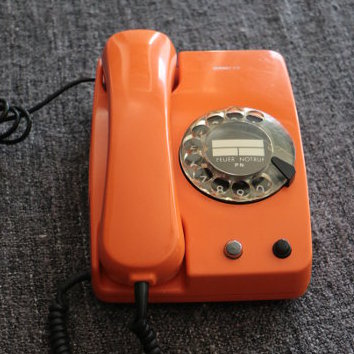Conceived on Sep 26, 2016
/ Series:
hardware,
irotary,
sideprojects
Just puttin' phones in things that don't have phones in
them.
If you have been following my erudite writings, you will know that I find great
pleasure in taking things that don’t have computers in them and putting
computers in them. I put a computer in a doorbell so I can order
food, in a LED strip so I can play games
better, an RC car so I can map
out my living room, a room fragrance sprayer so… I can spray my room with
fragrance, etc.
You will, of course, remember the iRotary, an old
rotary phone that I turned into an amazing rotary mobile phone. You don’t? Well
here it is:
You will also remember the irrigation
controller that has the potential
to revolutionize agriculture more than the Mesopotamian dude who said
“I wonder what will happen if I put a bunch of seeds into the ground” 20,000
years ago but then was too lazy to do it. It probably won’t revolutionize it as
much as his brother, who actually did it, but I’ll take what I can get.
Anyway, the problem with those two projects is that they use an Arduino, which
is ancient 2014 technology, so they might as well be using a piece of flint on
a stick. The iRotary prototype, more specifically, is a bunch of wires that I
literally duct-taped on the Arduino because I figured I might want to use the
GSM shield again (possibly to make an irrigation controller), so I’ve always
wanted to improve on the two.
The obvious improvement would be to design a custom, extensible GSM PCB that I
can program and easily solder to other things to make GSM-enabled devices, but
who has the will, knowledge or time to do something huge like this? Well, I
do, damnit, because I went and learned all these things while somehow managing
to trick my girlfriend into believing that yes, I am spending enough time with
her.
After the long and excessively meandering introduction, I am ready to take you
through the detailed journey of how I made just that: A custom-built,
programmable, GSM-enabled PCB, wrote the software for it and now make it
available to you for free so you can make your own crap.
Let’s start!
The requirements
Continue reading…